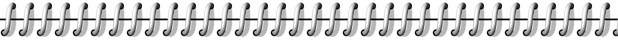
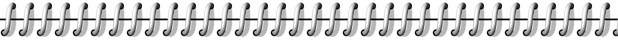
| What to
do FIRST: |
PROFESSIONAL ELECTRONIC
PORTFOLIOS
(EPORTS) |
| 1. Review modules & course reader in
RESOURCES, as needed. |
|
| 2. Look at some of the sample eports in RESOURCES. | |
| 3. Explore the RESOURCES if needed,
including how to plan an eport. |
|
| 3. Consider what you might want to include in your eport. | |
| 4. Decide what design you want to use:
original or a template. |
|
| 5. Organize the materials:
photos, artifacts, other evidence |
|
| 6. Begin work on your eport. WE
RECOMMEND YOU SET UP A FOLDER CALLED EPORT AND KEEP ALL EPORT DOCUMENTS
IN THERE ON YOUR USB.
|
|
| 7. Once finished and stored in the USB,
decide if you want to make a CD, upload it or both. |
|
| RESOURCES | |
| TOOLS and Tips | Course
Reader |
| Templates
in WORD |
General Module: what is an electronic portfolio? |
| Scanning tips | General Module:
How do electronic portfolios look in different fields? |
| Sample
Interview Questions |
General Module: How do to plan an eport
(Towson University Model)? |
| Making your audio file | Sample Portfolios: Specifically from Educators |
| Clipart | Introduction to
Professional Electronic Portfolios |
| Evaluation Tools |
|
| Return
to schedule for today templates/ scanning/ sample questions/ audio file/ cllipart/ |
course reader/ what is it?/ how does one look?/ Towson Planning/ introductory ppt/ ed samples |
Digital Tools
Copyright @2005-2006 Barrie
Jo Price, and
Anna
C. McFadden
All Rights Reserved